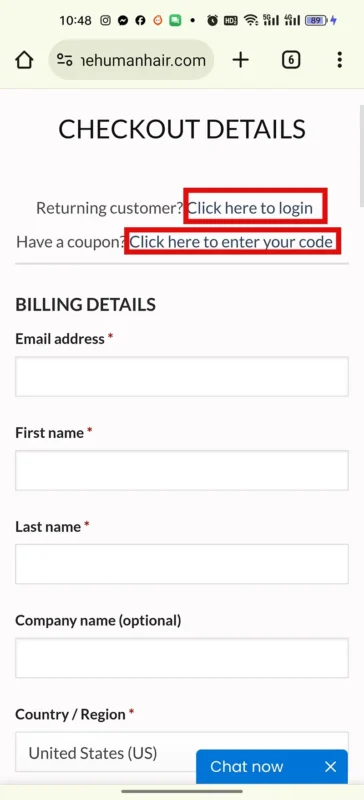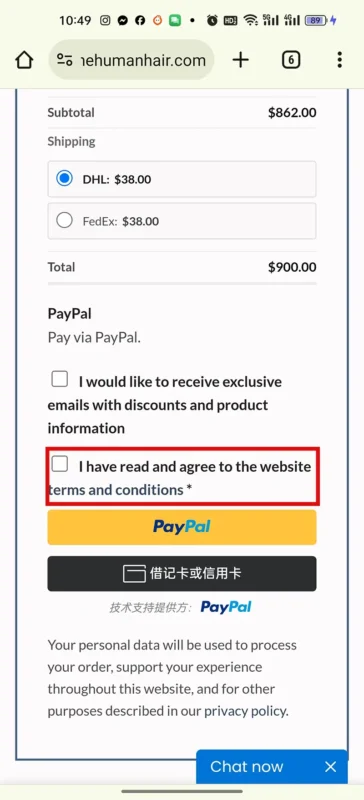Beginner’s Guide
How to register an account?
Method 1
- Open the Web page, and click on the button “Login“.
- Enter information on the account page: You need to fill Username, Email address, and password.
- Click ReCAPTCHA.
- Click the Button “REGISTER” and the specified page appears, you need to improve your information after registration.
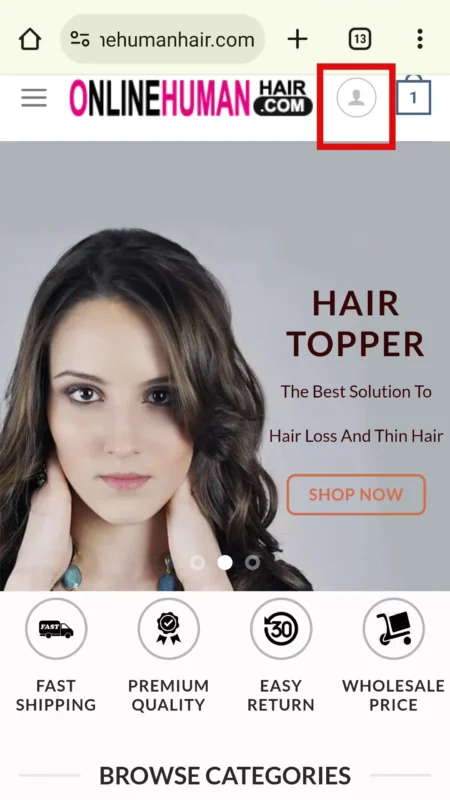
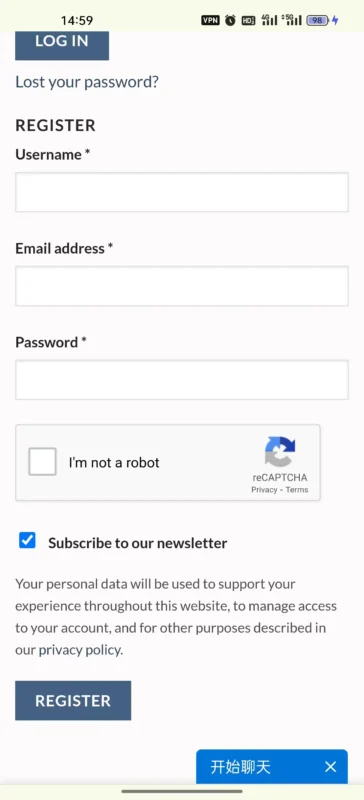
Method 2
You can place an order without an account, and select the option “Create an account” on the Checkout page before you go to complete the payment.
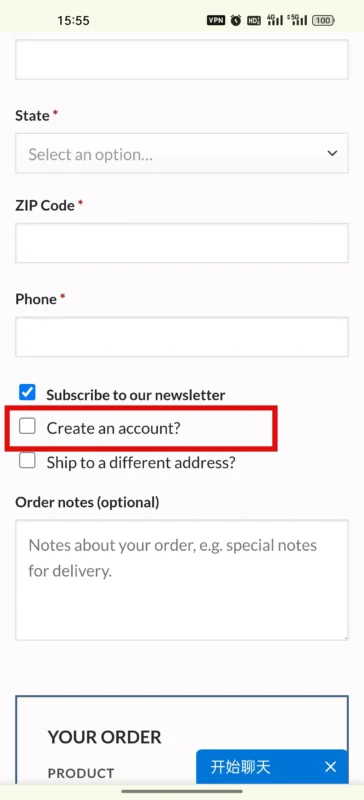
How to place an order?
1. Search for the products that you need. Or find the products from the categories.
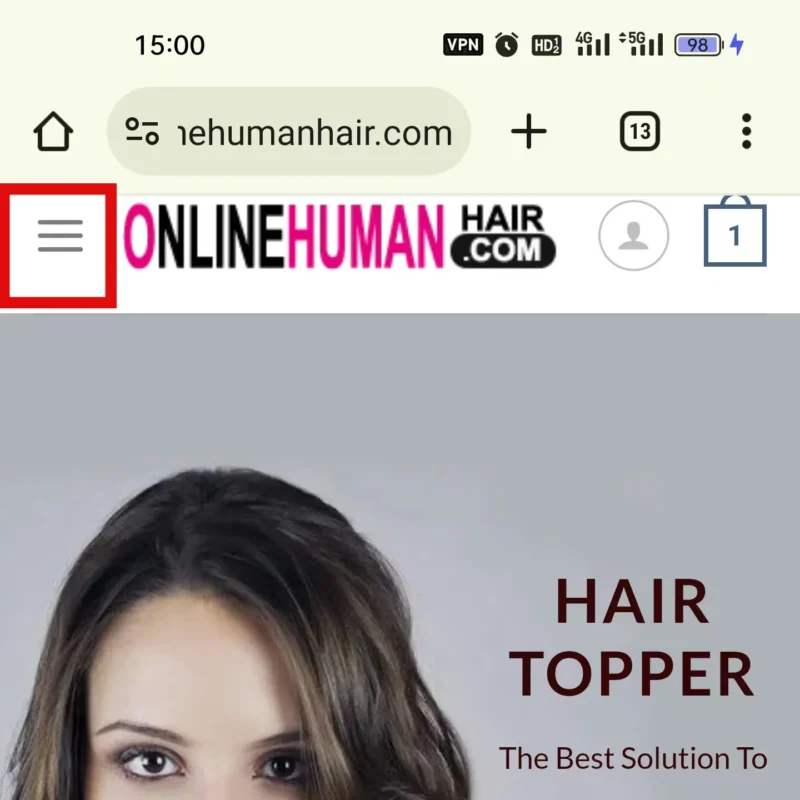
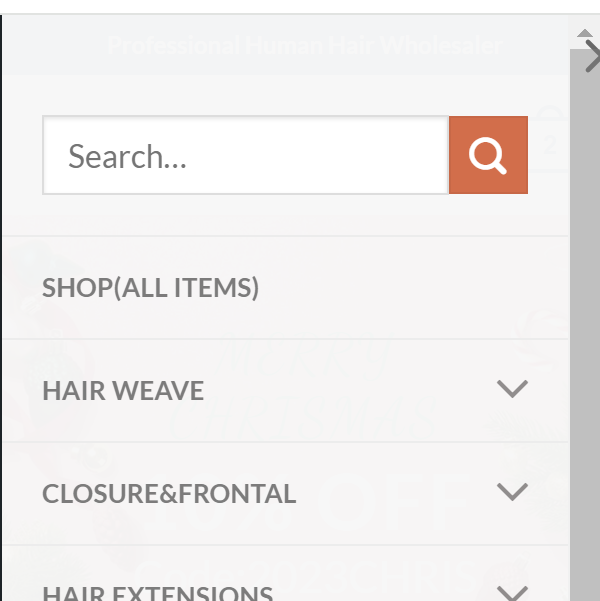
2. On the product page, select the options and enter quantity, click the button “ADD TO CART”, then the page will turn to cart.

3. In the cart page, you can change the quantity of the items(click the button “UPDATE CART” after you change the quantity), or remove items.
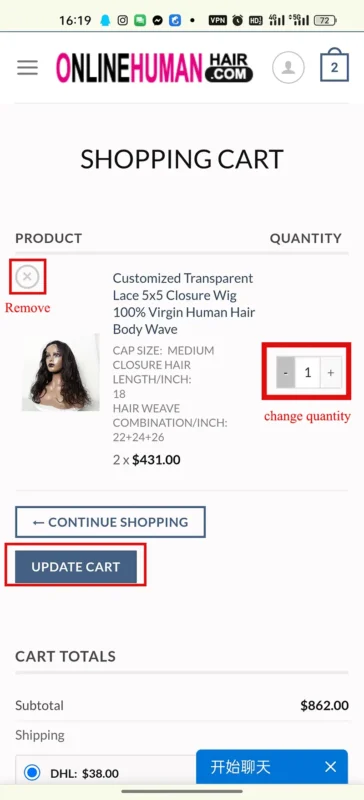
4. Scroll down to the bottom of the shopping cart page, and enter the coupon code(if you have one) to enjoy a discount(click the button “Apply coupon” after you enter the coupon). Then Click the Button “PROCEED TO CHECHOUT”, and turn to the checkout page.
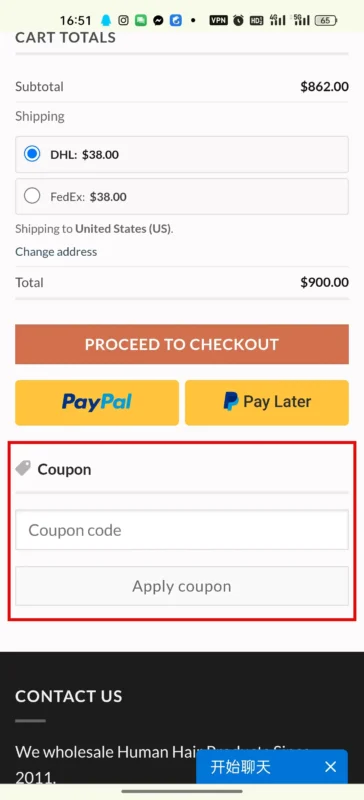
5. On the “Checkout” page, please fill in your name, address, phone number, and other necessary information. If you are a returning customer, Click “Click here to login” and use your saved information. You can also click “Click here to enter your code” and enter your coupon here.
6. Scroll down to the bottom of the page, select the shipping method, and put a checkmark in front of “I have read and agree to website terms and conditions”, then click “Paypal” to complete payments.